Workcenter
How to create a Workcenter entry:
After accessing the Sequor MTC Workcenter Management app, the user will enter the Grid / List mode, which lists all workcenter records, giving the user the possibility to create a new entry or edit an existing one. To Create, click on the ![]() button and then fill in the fields:
button and then fill in the fields:
Cabeçalho:
- 1 - Workcenter *,
- 2 - Descrição do Workcenter
note
Itens com *, são obrigatórios.
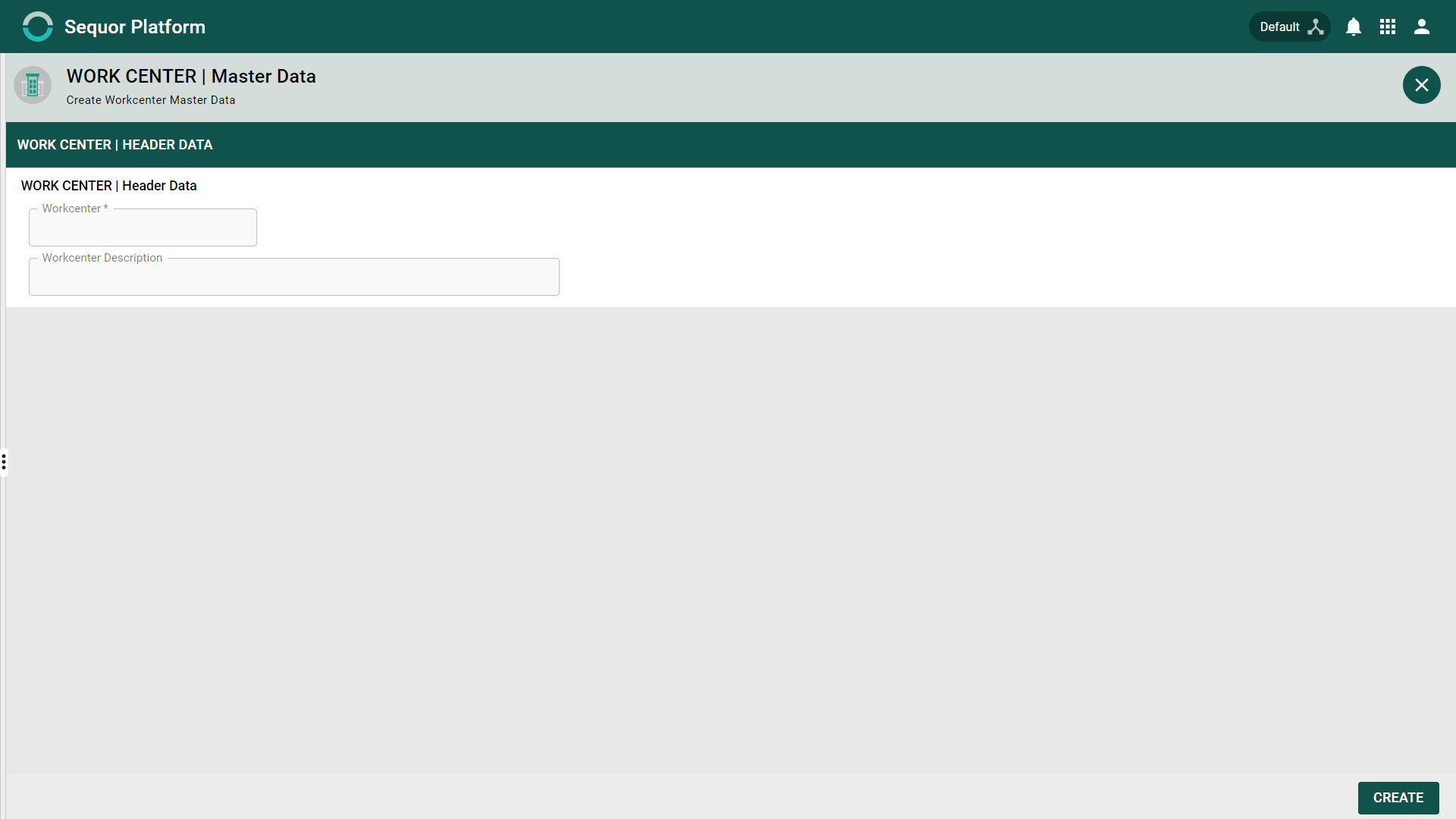
How to edit a Workcenter entry: After accessing the Sequor MTC Workcenter Management app, the user will enter the Grid / List mode, which lists all Workcenter records, giving the user the possibility to create a new entry or edit an existing one.
To Edit the record:
- 1 - select the desired entry by clicking on the respective check box
 ,
, - 2 - click on the
 button and edit the possible fields:
button and edit the possible fields: - Workcenter Description
Workcenter entry structure
General guide
In the general tab the user will find general information about the Workcenter entry.
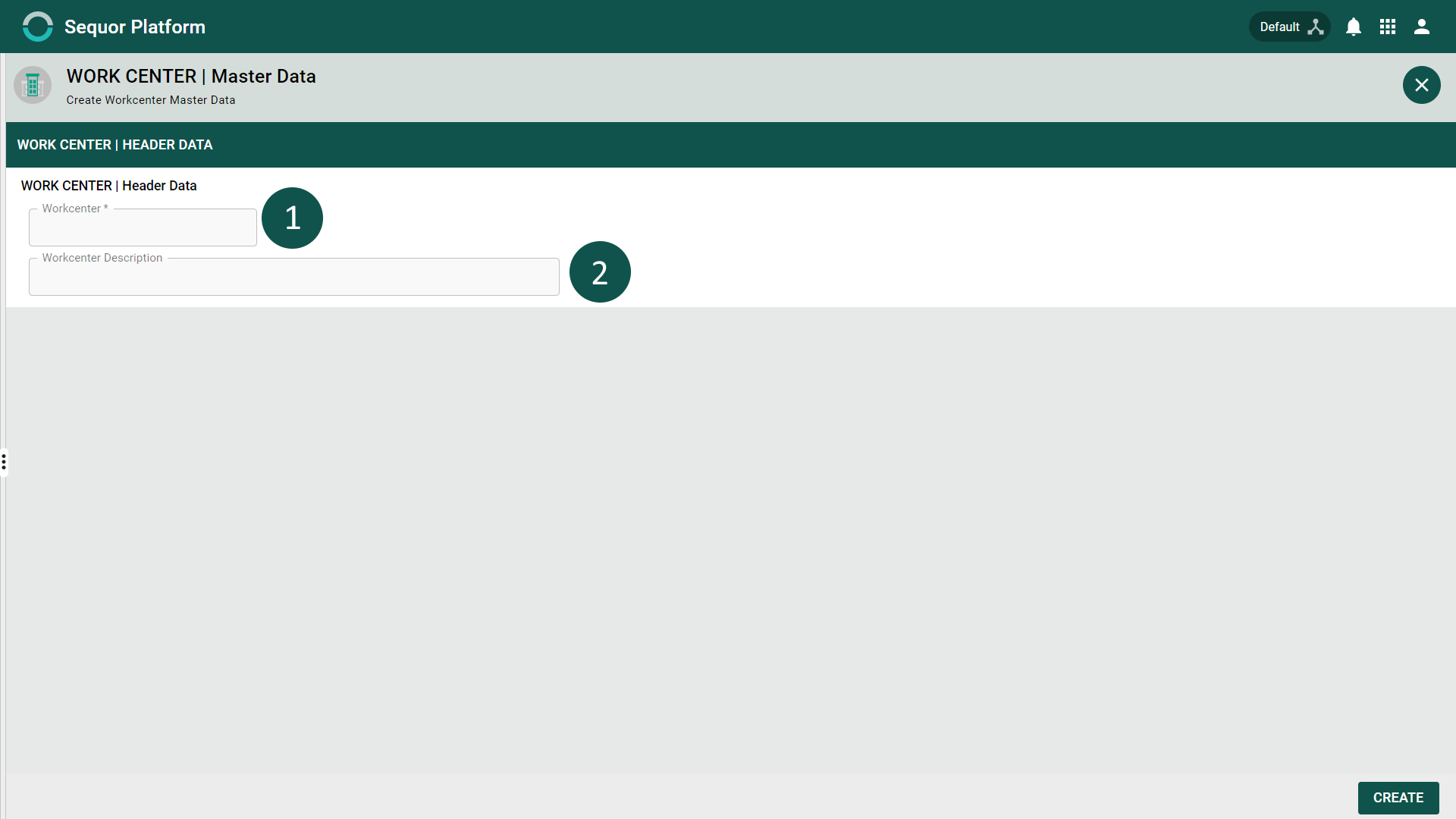
| Nr. | Field | Description | Example |
| Workcenter | Insert a code suitable for your company | ADM0001 | |
|---|---|---|---|
| Workcenter Description | Insert Workcenter Description | ADM Office – Central Building |